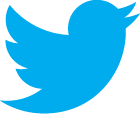- Speed It Up. I know I harp on this a lot, but having a slow-loading website will make your customers get impatient and leave, and will be ranked lower by search engines. Streamline your website so that your web pages load quickly for pleasurable viewing. Especially since mobile browsing over a mobile network rather than internet is becoming more popular.
- Make It Engaging. Having exciting content on your pages, and clear calls-to-action are both good for your customer so they want to stay on your website, and for search engines to easily 'see' what your page is about.
- Give It Good Structure. This step should come before starting your website, but since many merchants already have their site setup, I am going to assume this is post-initial website setup. Take a good look at your website from a customer's point-of-view. What does your customer want to find? What links is your customer looking for? If you don't have a large majority of your customers calling you on a regular basis, don't include your "Contact Us" link in the header. If Google Analytics says that customers rarely search by brand, don't have a "Brands" option as a main search option. Use your interactions with your customers, and your information from Google Analytics to make your most popular pages, easy to get to, and the focus of your home page. Do this for all your main landing pages. Also, during this process make note of your site's top keywords or what you want your website's top keywords to be.
- Use Proper Tags and Code. Your pages should be structured in a way similar to a written out paper (yes, we are using some of those skills from English class). Place the title of your page in a heading tag <h1>Title here</h1>. Subtitles should be in <h2>, <h3>, <h4>, etc, tags respectively. Headings should not have "Description" as a title, but should incorporate keywords for that page such as "Sock Materials."
- Helpful URLs. Each page should have its own keywords, which are included in the page title, possibly some subtitles, the meta tags on the page, and then again used in the page file name. File names should be helpful for the customer and descriptive for search engines. Uses dashes to separate words, and keep pages as close to the root of your domain as possible.
Tuesday, March 26, 2013
Better For Visitors. Better For Search Engines
SEO isn't about tricks in your code to make it look better for search engines, or about stuffing in unnecessary content. Websites can optimize for search engines the same way they optimize for customers. Below are five ways to optimize your website for both search engines and your customers.
Monday, March 18, 2013
Social Media - Twitter
Twitter is a social media resource that is probably the most time sensitive of the various avenues. With Pinterest and Facebook where there are images in many cases, end users will go back pretty far looking at the images and posts. However, with Twitter, since it is mostly text, end users won't go back as far. Because of this, many merchants will incentivize customers to follow on Twitter and will advertise time-sensitive sales.
There are two main areas of integration for Twitter for your website. The first is the Twitter "Tweet" button, and the second is a link to your Twitter profile, or a "Follow Me On Twitter" button.
Now that you have your Twitter account and have enabled Twitter on your website, you can start building followers and posting tweets. Much like Pinterest, if you follow others, they will often follow you. Find websites and companies in a similar or complimentary industry as yourself, and follow them. This includes bloggers for the industry that you are in. Next, start tweeting.
Twitter Tweets are 140 characters or less and need to grab your followers' attention. This can be done with funny or beneficial (like sales) tweets, and with hashtags. Hashtags are when you have a pound sign "#" in front of a word or phrase. For example, if my post links to an article that is good for ecommerce and SEO, I might say "I just boosted my search engine rank with these tips #ecommerce #SEO http://domain.com." Hashtags are like keywords that help your post come up when Twitter users do a search.
How To Gain Followers
Follow others and Tweet with hashtags.
What Is The Point Of Twitter?
Twitter is for the most up-to-date information. Twitter users like seeing what is happening right now, what is trending, etc. Keep your posts very current, or even time sensitive.
There are two main areas of integration for Twitter for your website. The first is the Twitter "Tweet" button, and the second is a link to your Twitter profile, or a "Follow Me On Twitter" button.
- Tweet Button - this can be placed on your product pages so that customers can tweet about the products or category pages on your website.
- Follow On Twitter - your followers on Twitter will see the things that you tweet in their Twitter feed.
Now that you have your Twitter account and have enabled Twitter on your website, you can start building followers and posting tweets. Much like Pinterest, if you follow others, they will often follow you. Find websites and companies in a similar or complimentary industry as yourself, and follow them. This includes bloggers for the industry that you are in. Next, start tweeting.
Twitter Tweets are 140 characters or less and need to grab your followers' attention. This can be done with funny or beneficial (like sales) tweets, and with hashtags. Hashtags are when you have a pound sign "#" in front of a word or phrase. For example, if my post links to an article that is good for ecommerce and SEO, I might say "I just boosted my search engine rank with these tips #ecommerce #SEO http://domain.com." Hashtags are like keywords that help your post come up when Twitter users do a search.
How To Gain Followers
Follow others and Tweet with hashtags.
What Is The Point Of Twitter?
Twitter is for the most up-to-date information. Twitter users like seeing what is happening right now, what is trending, etc. Keep your posts very current, or even time sensitive.
Tuesday, March 12, 2013
Social Media - Pinterest
Pinterest is more of a hands-off way to interact with your customers online; Pinterest is completely pictures and videos in a bulk presentation with other pictures and videos. The main idea with Pinterest is to create a collage board, or many collage boards, that inspire your customers and get them excited about your industry and your business.
There are two main areas of integration with Pinterest for your website. The first is the Pinterest "Pin It" button, and the second is a link to your Pinterest page, or a "Follow Me On Pinterest" button.
Now that you have Pinterest buttons on your website, it is time for you to utilize your Pinterest account for the good of your business, and for the interest of your Pinterest followers. Facebook has a few different types of posts that you can do, funny posts, beneficial posts, and informational posts. Pinterest, on the other hand, has a more narrow focus; you want to do funny posts related to you or your industry, or product specific posts, such as uses, products in action, and product information. However, similar to Facebook, you don't want all of one type of post. You don't want to only pin your own products to your boards, and you don't only want to have funny posts about your industry. Make sure your boards are inspiring so that customers get an energized feeling about your website when they see 'who you are' on Pinterest.
How To Gain Followers
Pin. Follow. Pin. When you follow other people's boards, they are notified that they have a new follower. Much like Twitter, often times if you follow someone, they follow you back. This is not always the case, but it is often enough that you want to follow people and companies that are in your industry or who have pinned things in your industry. Don't follow everyone and their dog right off the bat. Build up a few boards and pins, so that when people you follow click to see 'who you are' they see boards that may be interesting to them.
What Is The Point Of Pinterest?
The idea for Pinterest is inspiration. For example, if you have a paint store, you can pin different ways paint can be used, such as for a home, interior and exterior, for DYI decorations, to re-style furniture, etc. Or if you have a health goods store, you can pin other websites' suggestions on ways to stay healthy, healthy food tip ideas, or success stories for people getting and staying healthy. The idea is to get others inspired and excited about your industry.
There are two main areas of integration with Pinterest for your website. The first is the Pinterest "Pin It" button, and the second is a link to your Pinterest page, or a "Follow Me On Pinterest" button.
- Pin It Button - this can be placed on your product pages so that customers can pin your products to one of their collage boards. Their followers will see their pin and may repin. The benefit of this is (1), possibly more followers and more exposure, and (2) the pins can have a price tag on them, so that viewers who like the pin/product, know that it is something that can be purchased, and can click on the link to get to your website.
- Follow On Pinterest - your followers on Pinterest will see the things that you pin in their Pinterest feed (much like the Facebook news feed).
Now that you have Pinterest buttons on your website, it is time for you to utilize your Pinterest account for the good of your business, and for the interest of your Pinterest followers. Facebook has a few different types of posts that you can do, funny posts, beneficial posts, and informational posts. Pinterest, on the other hand, has a more narrow focus; you want to do funny posts related to you or your industry, or product specific posts, such as uses, products in action, and product information. However, similar to Facebook, you don't want all of one type of post. You don't want to only pin your own products to your boards, and you don't only want to have funny posts about your industry. Make sure your boards are inspiring so that customers get an energized feeling about your website when they see 'who you are' on Pinterest.
How To Gain Followers
Pin. Follow. Pin. When you follow other people's boards, they are notified that they have a new follower. Much like Twitter, often times if you follow someone, they follow you back. This is not always the case, but it is often enough that you want to follow people and companies that are in your industry or who have pinned things in your industry. Don't follow everyone and their dog right off the bat. Build up a few boards and pins, so that when people you follow click to see 'who you are' they see boards that may be interesting to them.
What Is The Point Of Pinterest?
The idea for Pinterest is inspiration. For example, if you have a paint store, you can pin different ways paint can be used, such as for a home, interior and exterior, for DYI decorations, to re-style furniture, etc. Or if you have a health goods store, you can pin other websites' suggestions on ways to stay healthy, healthy food tip ideas, or success stories for people getting and staying healthy. The idea is to get others inspired and excited about your industry.
Tuesday, March 5, 2013
Social Media - Facebook
Facebook is the first social media site that I would like to focus on. There are three big areas for Facebook integration with your online store. If you do not already have a Facebook Fan Page setup for your website, first set one up.
- Facebook Fan "Likes" - these are when you get people to "like" your website on Facebook. The two ways people can "like" your page on Facebook is either by going to your Facebook page and clicking "like" or by adding the "like" button/counter to your website and customers can click "like" right from your website without going to Facebook. I am a firm believer that you will get more 'likes' if the button is right on your website (customers do not have to go to another page just to 'like' you), but at the same time, I don't like the look of this as much...so it is a trade off. I personally rarely 'like' a website via their Facebook page, but if that website has a "like" button right on their website, I will regularly click that.
Add the Facebook Like button to your website - Facebook Connect - this is customer registration on your website, allowing customers to login using their Facebook account. It is so frustrating having a different login for every site that I visit; so when websites allow me to use my Facebook account to login, I am more likely to login (when given the choice to login or checkout as a guest, if I can login with Facebook, I will, if not, I won't register at all). This is good for you as a merchant for two main reasons, (1) you can have more people register with your store, and (2) you don't have their login information so you never have to deal with those security issues, or customers calling to try to reset their login information.
Setup Facebook Connect in your ShopSite Pro store - Facebook Store - this is not as used, but is nice to have. When customers come to your Facebook Fan Page, a Facebook Store allows you to list some of your best selling products right in Facebook. The main point of this is if customers come to your Facebook page BEFORE your website.
Add a Facebook Store tab to your Facebook Page
Will this interest my neighbor?You want to be posting things to your Facebook Fan Page that are relevant to your company or your industry, AND that meet one of the following criteria (try to balance all three):
- Funny Posts - a funny Facebook post, especially one that is primarily an image, not text, is one of the best Facebook posts to get liked and shared by visitors.
- Beneficial Posts - your customers will be liking your Facebook Fan Page, so you want to make sure that they get something out of it. Facebook posts that provide coupons, discounts, advertise specials, etc, all benefit your customers and remind them why they like your Facebook Fan Page.
- Informational Posts - informational posts may interest your customers, such as new products, or they may just help convey your company's personality, such as moving to a new building or warehouse, changing your business hours, or participating in a company wide New Years Resolution to promote a healthier work environment. Informational posts are more for customers to get a better sense of who you are as a company.
Incentives and awesome posts. Simple right? Posting things that customers want to share will get you likes, and giving customers reasons to like your Facebook Fan Page, such as "like us to save 10%" will also get you likes. You benefit from getting another fan, and they benefit from getting a discount.
What Is The Point Of A Facebook Fan Page?
So what is the point of your Facebook Fan Page? Primarily you will have existing customers as your Facebook Followers, and existing customers are your best customers. Facebook gives you a way to remind your existing customers of your great company, your great products, and your great customer service. Many people check their Facebook feeds on a regular basis, and they will see posts from pages that they have "liked," so you can subtly remind your existing customers of your company, products, and customer service, without sending them newsletters.
Want To Over-Achieve With Facebook?
Two additional things that websites I have purchased from have done for me that was very beneficial for them was (1) allow me to easily share my purchase (and often a coupon) on Facebook, and (2) personally thanking me on Facebook. You can add a "share your purchase" option to your thank you page, so that after a customer places an order they can tell their friends. This sounds weird, but for some products it is almost to brag. For example "I just bought the new Amazon Kindle Fire!" or "Check out these cute new shoes I ordered! Use coupon code newshoes to save 10%." Incentivising Facebook shares is not cheating :).
Once I had shared my order on Facebook, the store owners were notified that "someone mentioned you in a post" and they went to my Facebook page, and wrote on my wall, "Thank you for purchasing from us..." which was very a nice feel-good moment for me. Made me feel like I was a valued customer. I have also had websites post on their own Facebook page "Thanks Lauren, for sharing your new book purchase with your friends." and tagged me in the post so I got the notice in my Facebook account that they had thanked me on their Facebook Fan Page.
Facebook is an informal way of interacting with your customers. Relax and have fun with it!
Monday, March 4, 2013
DIY Search Engine Optimization Prep - PageSpeed
Page load times are a big factor for search engines. Search engines don't want the high relevancy links in the search results to take an abnormally long time to load, so the slower your pages, the lower they will rank. For tips on speeding up your pages, go to https://developers.google.com/speed/pagespeed/insights and enter your website's home page URL. Google will give you tips for making your website faster. Some of the main tips are minifying your CSS and minifying your JavaScript, adding image sprites, and adding browser caching to your htaccess file.
Subscribe to:
Posts (Atom)