There are two main areas of integration for Twitter for your website. The first is the Twitter "Tweet" button, and the second is a link to your Twitter profile, or a "Follow Me On Twitter" button.
- Tweet Button - this can be placed on your product pages so that customers can tweet about the products or category pages on your website.
- Follow On Twitter - your followers on Twitter will see the things that you tweet in their Twitter feed.
Now that you have your Twitter account and have enabled Twitter on your website, you can start building followers and posting tweets. Much like Pinterest, if you follow others, they will often follow you. Find websites and companies in a similar or complimentary industry as yourself, and follow them. This includes bloggers for the industry that you are in. Next, start tweeting.
Twitter Tweets are 140 characters or less and need to grab your followers' attention. This can be done with funny or beneficial (like sales) tweets, and with hashtags. Hashtags are when you have a pound sign "#" in front of a word or phrase. For example, if my post links to an article that is good for ecommerce and SEO, I might say "I just boosted my search engine rank with these tips #ecommerce #SEO http://domain.com." Hashtags are like keywords that help your post come up when Twitter users do a search.
How To Gain Followers
Follow others and Tweet with hashtags.
What Is The Point Of Twitter?
Twitter is for the most up-to-date information. Twitter users like seeing what is happening right now, what is trending, etc. Keep your posts very current, or even time sensitive.
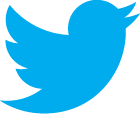
No comments:
Post a Comment